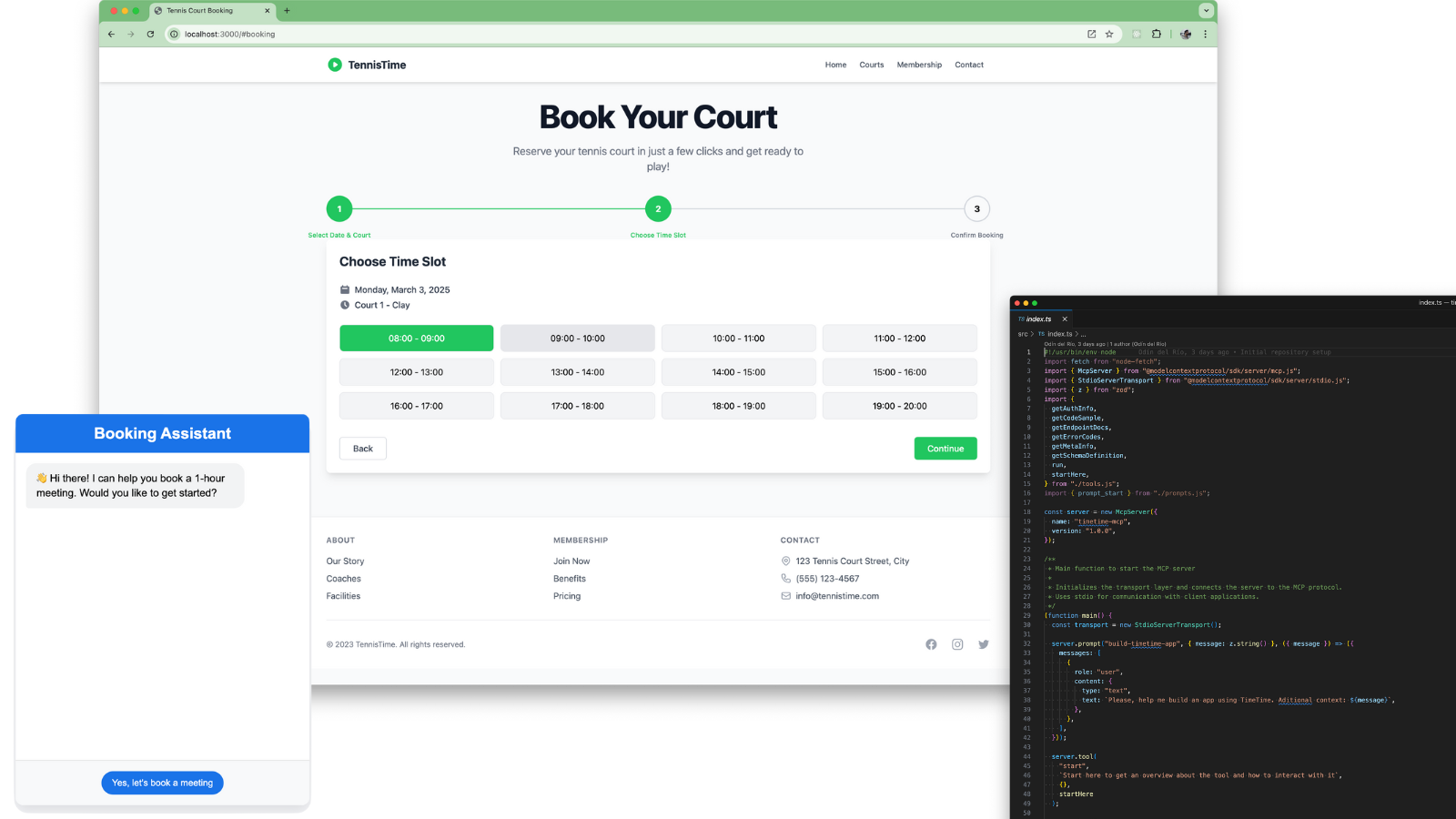The Right Way to Implement Business Schedules
For the vast majority of businesses, it's necessary to define when they are available to the public, and when we talk about availability, most of us tend to imagine a very simple example: "we're open Monday to Friday from 9 AM to 12 PM". It seems sufficient. But in real life, clients present much more varied scenarios: night shifts, specific exceptions, summer and winter seasons, schedules that depend on rules like "the first Monday of each month"... In this article, we'll reflect on the different options we have for defining schedules and on the correct way to do it.